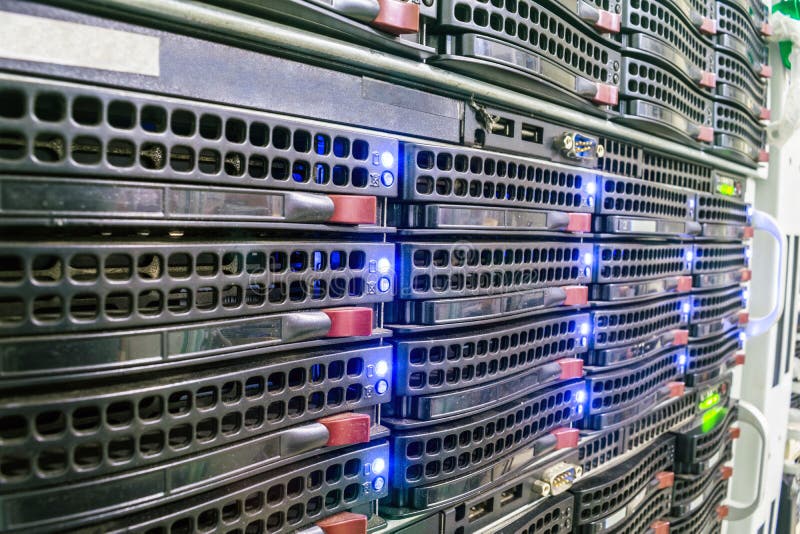Affiliate commissions can be anywhere between 1% and 100% of the purchase price. You tend to find that physical products pay lower percentage commissions whilst digital products such as eBooks and courses will pay a higher commission.
This is simply because the digital vendor has very little costs involved to run their business and thus they can afford to be more generous with their commissions.
In addition digital vendors tend to have other products inside a sales funnel, which will often be of much higher value.
They might offer you 100% commissions on the “front-end” product, however, that might only sell for $5, whereas their “back-end” product might sell for $97. In this case they might only offer you 25% commission on the back-end product or even none at all.
They are basically using the front-end product to attract as many people into their sales funnel as possible – and offering 100% commission to affiliates is a key way of helping them do that.
Products to promote
There is certainly no shortage of products out there to promote, whether you’re interesting in digital or physical.
Actually, that brings up an interesting debate… Is it better to promote physical products or digital products such as eBooks, services, courses etc?
Below is an example of service digital product

There are advantages and drawbacks to both – and it will depend on things like where your particular interests lie and what niche you are in. For example, you are in a niche such as internet marketing then digital could be the way to go. Many people prefer digital products because you often get paid more generous commissions and they are often paid to you immediately – and that’s what we are going to concentrate on primarily in this report.
However, if you’re in a niche such as diet or weight loss for example then there might be an opportunity to promote both digital and physical products.
Product selection
Ok – so let’s get back to the primary focus on choosing products to promote as an affiliate.
This is one of the most important parts of being an affiliate because when you choose the right product to promote then you can make an awful lot of money and your customers will love you for it too.

On the other hand, if you promote something that doesn’t quite capture the imagination of your target market then you’ll probably not make many sales.
Also, promoting bad stuff is a sure-fire way to lose the trust of your prospects and fail in your ventures, so it’s important to do your very best to choose products that your audience will both find appealing and which deliver what your audience actually wants.
Let’s cut to the chase and look at how to go about selecting the RIGHT sort of products.
Golden rule number one: Promote the product that your prospects will get the most value from, NOT the one which you think will make you the most money.
There’s a general philosophy shared by many of the most successful marketers and that is that you should always put your customer’s interests above your own.
Let me ask you a question. If you knew for certain that you could promote a particular product and make $1,000 in commission even though you knew the product was crap, would you still promote it?
The answer should be NO because even though you can make a lot of money up front people won’t make the mistake of trusting your recommendation’s twice if you promote total garbage.
If you promote GOOD products and place other people’s interests ahead of your own then you’ll earn the trust of your prospects and people will always consider your recommendations.
Part of being an affiliate is being a trusted advisor. Let’s say you’re using email marketing as the main way of driving traffic to the offers you’re promoting as an affiliate.
The people on your email list are placing their trust in you to recommend offers to them which you believe can help them.

There are thousands of products out there – some good, some bad and some that aren’t relevant to your audience.
If you can point people in the direction of product’s that can genuinely help them or which they will find useful/interesting/relevant etc then you’re setting yourself up for success.
“So if I’m a trusted advisor, does that mean I have to purchase and review every product before I promote it?”
Nope – not necessarily. There are several ways around this and sometimes you might choose to take an educated gamble on a product.
Many people who produce digital products will be willing to give away a review copy to affiliates. So, you can check out the product for free and then decide if it’s something your audience will want to buy and whether you can give it your recommendation (or not).
The offer’s average conversion rate
Some products can be great but have a rubbish sales page, meaning that very few people actually buy. You want to be looking for offers that convert at a fairly decent rate… so if a product converts at 6% then (on average) six out of every ten people who view the product are going to buy it.
If you promoted a product that only converted at 2% then clearly you’re going to make fewer sales, even with the same traffic.
Obviously bear in mind that conversion rates vary a lot, even for the same product and can largely depend on the traffic source. Imagine promoting a dog training product to an internet marketing mailing list.
Sure, some of those people might have dogs but you’re probably not going to make too many sales because it’s untargeted! Right?
Similarly, if you promote an offer to a “dead” audience (for example a mailing list you have mistreated by promoting crappy offers to them all the time) then you’re going to achieve a below average conversion rate.
So, when you’re looking at a product’s claimed conversion rate you need to remember that you’re not always going to match it.
Sometimes you’ll achieve higher than the average conversion rate and sometimes it’ll be the other way around.
There isn’t always logic to the actual conversion rate you achieve, either. Sometimes for example you’ll promote a really good product that also has a good average conversion rate and you’ll make very few sales. There isn’t always a reason for it – sometimes an offer just captures the imagination for your prospects and sometimes it just doesn’t.
Don’t worry about your actual conversion rates on individual promotions too much. Sure, look for products that have decent average conversion rates but don’t take it as a given that those are the rates you’ll actually achieve.
What is the percentage commission – and how much does this actually equate to per sale?

If you’re choosing between two $10 products and product-A offers you 100% commission and product-B only offers you 50% then logic would dictate that you should promote product-A….
BUT you also need to factor in backend sales. So – if product-B turns out to have a backend product behind it that sells for $97 and offers 50% commissions, whereas product-A only offers you 10% commissions on a $20 backend product then you could make more money with product-B, even though it offers you lower commissions up front.
Remember also to take into account the selling price. Would you prefer to earn 100% commissions on a $5 product or 10% commissions on a $1,000 a product?
Don’t ignore refund rates
A high refund rate would indicate that there is something wrong with the product and people aren’t happy with their purchases for whatever reason, so take a higher than average refund rate as a warning signs that it might be a product to avoid.
Look for Recurring affiliate commissions
Some products charge a monthly fee for access and thus pay affiliate’s recurring monthly products. These ones are great to look out for because you can make a sale once and get paid for it over and over again. Rack up a decent amount of sales on recurring income products and you can quickly be looking at a rather healthy monthly income.
The following are well performing digital products with recurring commission.
The money is in the list!

You’ve heard that expression before, right?
As an affiliate marketer, building a list of prospects is fundamental to your success. There are certainly other ways of making affiliate sales but many would say that doing so through having an email list can be one of the most effective – and here are some of the reasons.
- You’ll easily get messages to customers.
- Get visitors to return.
- Email is personal.
- You own your email list.
- Email builds trust.
- Marketing automation
An email list literally allows you to make money on tap. Once you have a list you can simply find a relevant product to promote, type out an email, press send and make instant sales.
Getting people onto your list
There are probably hundreds of different ways out there of doing this, including solo ads, Facebook ads, article marketing, forum marketing, linking your squeeze page to your blog – etc.
If you’re just starting out and can afford to spend a bit of money on advertising then many people would recommend solo ads.
If you don’t know what a ‘solo ad’ is then it’s really simple – it’s just where you pay somebody who already has a list to send out an email to their subscribers promoting your free offer.
Solo ads are popular amongst many because they can provide you with an opportunity to build your list pretty quickly.
Most solo ad sellers will offer you a certain number of guaranteed clicks. So, if somebody guarantees you 200 clicks from the solo ad and your squeeze page converts on average at 45% then you’re going to get 90 new people joining your list. Once a solo ad has been sent you usually get the traffic pretty quickly, so it’s possible to build a list of hundreds or even thousands of people in a matter of days. A key aspect of being successful with solo ads is knowing your figures – especially your conversion rates.
If you know the average conversion rate of your squeeze page and backend offers then you can work out how much you can afford to spend on solo ads.
It’s important to TEST your funnel thoroughly so that you can improve on it. You can split test different offers and work out which ones convert the best.
Take the following example:
You’ve got a free report you’re giving away to build your list and you make two different squeeze pages promoting the report.
You do a simple 50/50 split test on your offer, which simply means you send 50% of your traffic to one squeeze page and 50% to the other (there are plenty of tools out there that enable you to do this)
You buy a solo ad with 200 guaranteed clicks, so 100 of those people will see the first squeeze page and 100 will see the second.
When you’ve done the test you find that the first squeeze page converted at 32% (so 32 people subscribed) and the second one converted at 48% (so 48 people subscribed).
As you can see the second squeeze page converted at a much higher rate than the first.
So imagine if you had not bothered testing and had simply thrown up squeeze page number one. You’d have lost out on quite a few subscribes, and as you bought more and more solo ads you’d lose out on even more.
PLEASE test because it’ll make your chances of success so much higher.
Not got any money to spend on advertising?
If you’re trying to build your list and don’t have any money to spend at all then there are other options.
A good one can be forum marketing, where you sign up to forums in your niche and post to those sites whilst including a signature link to your squeeze page.
Forum marketing works well for many people, although you need to make sure that you get your strategy right. (Don’t spam)
The key to forum marketing is to forget you are actually there to promote your squeeze page. Instead you should simply join in the forum conversations and become an active member of the community.
Demonstrate your knowledge but NEVER mention your squeeze page or any of your products. Your signature link will do the “selling” for you because people will see your posts, be impressed by your knowledge and thus decide to click on your signature link, which will take them to your squeeze page.
NOTE: it’s always important to check out forum rules and establish whether they allow signature links to external websites because some don’t.
Recap;
In all honesty it doesn’t take a genius to make sales as an affiliate. It’s all about selecting the right products and then promoting it to the right people, in the right way.
I hope that this article will help you to do that. Whatever you do now make sure you go away and work hard on your business. Whilst affiliate marketing can provide one of the easiest ways of making money online it still requires considerable effort in order to be successful.
As you become more experienced as an affiliate marketer you’ll start to learn and get a “feel” for what works and what doesn’t.